From Spreadsheet to Story—Instantly.
Patterns is the AI‑powered Google Sheets add‑on that uncovers the hidden stories in your customer feedback. Go from raw survey data to presentation‑ready insights in minutes, not hours.
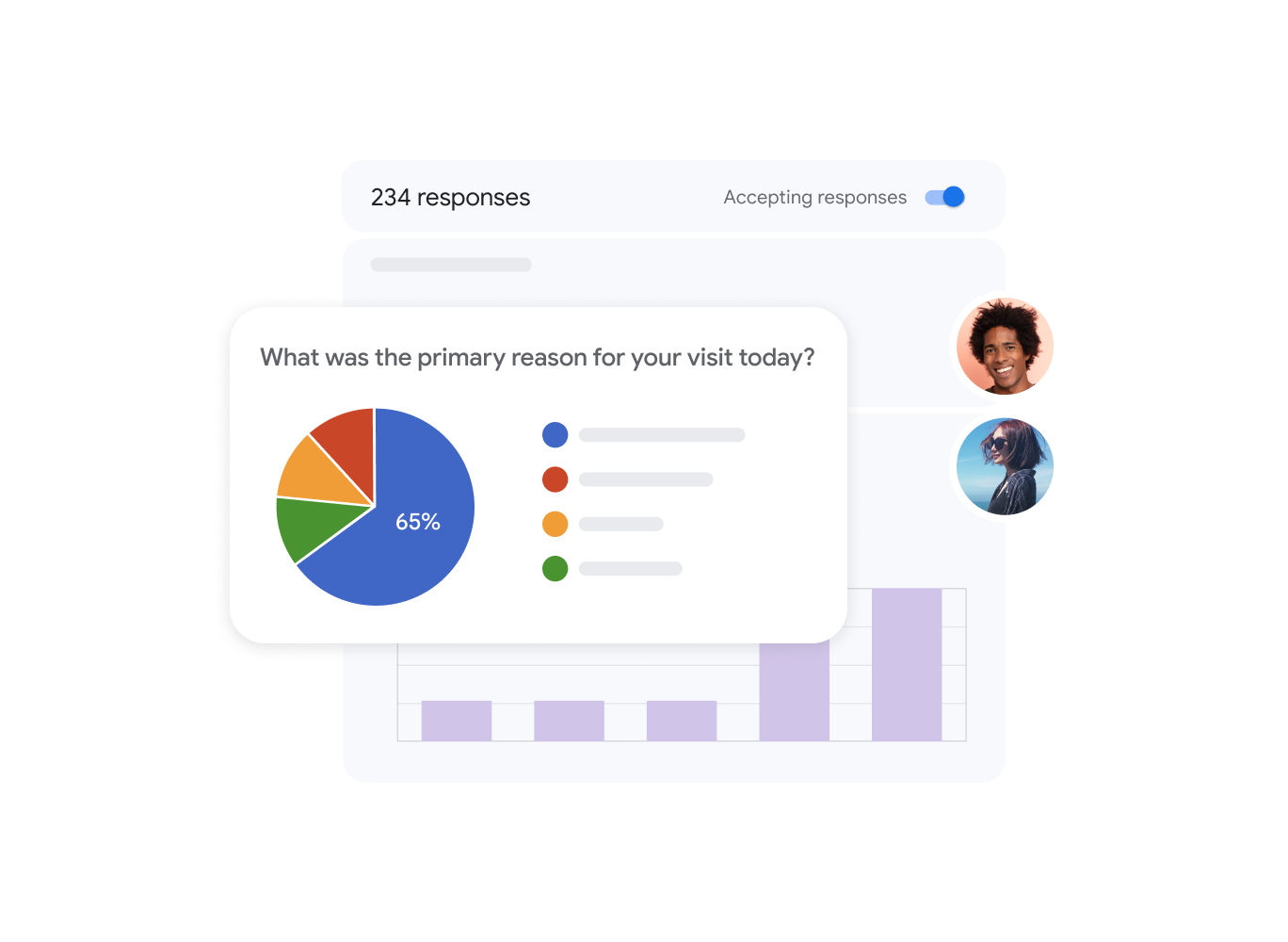
TRUSTED BY PRODUCT AND DEVREL TEAMS AT FORWARD-THINKING COMPANIES
Before
Drowning in Data?
We’ve Been There.
You’ve done the hard work of collecting feedback, but now you’re staring at hundreds of rows in a spreadsheet. It feels like the answers are buried in noise—and finding them is a full-time job.
Typical Questions That Get Stuck in the Queue
- What really drives our NPS score?
- What do power users have in common?
- Why are users in this segment churning?
Answering these shouldn’t be a struggle.
Meet Patterns—
Your AI Data Analyst.
Patterns transforms your Google Sheet into an intelligent analysis hub. It automatically connects the dots between what users do and what they say, delivering the actionable insights you need to build better products—faster.
No more manual analysis. No more guessing games. Just clear, data-driven answers, right where you already work.
All the Answers, None of the Hassle.
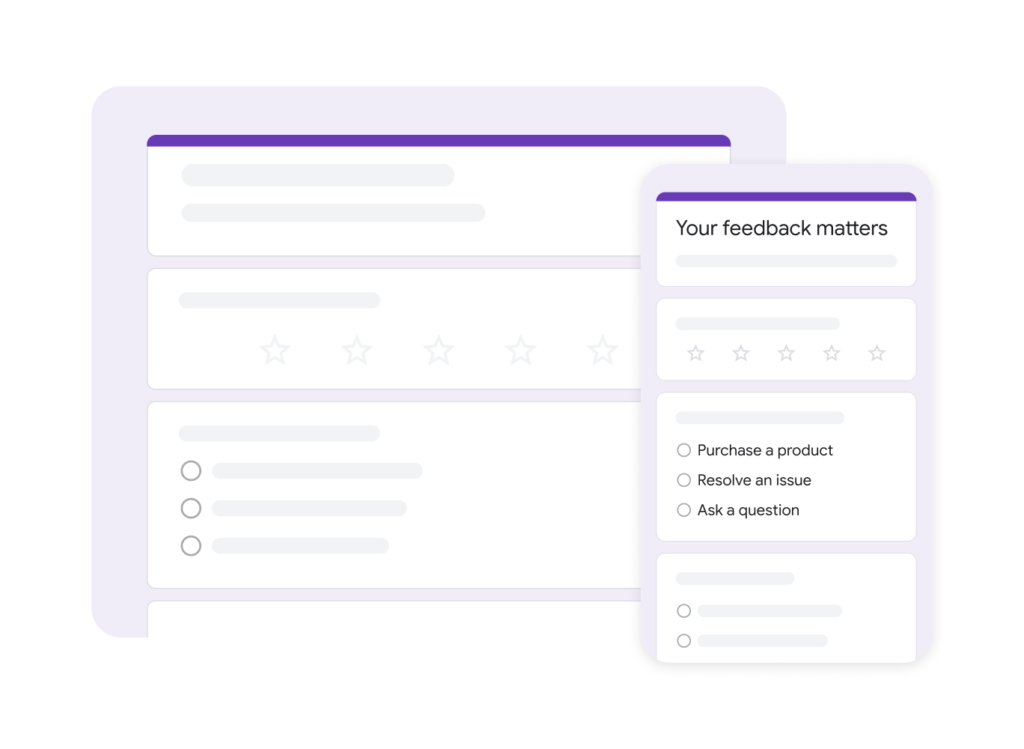
Understand Any User Segment
Define any cohort—like “NPS Passives using Arbitrum” or “Beginner developers in Europe”—and instantly see what makes them tick. Patterns compares their scores, surfaces top feature requests, and summarizes key feedback.
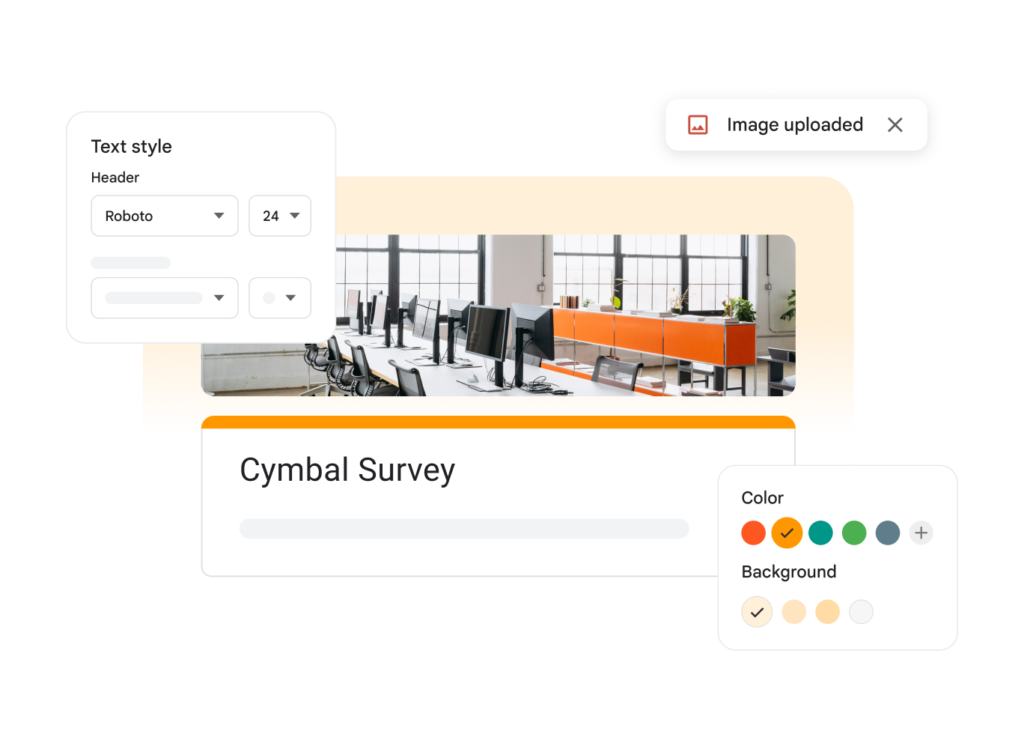
Discover the Unknown‑Unknowns
Patterns automatically scans your data for statistically significant correlations and outliers, surfacing surprises such as “Users who adopt Feature X rate onboarding 30 % higher.”
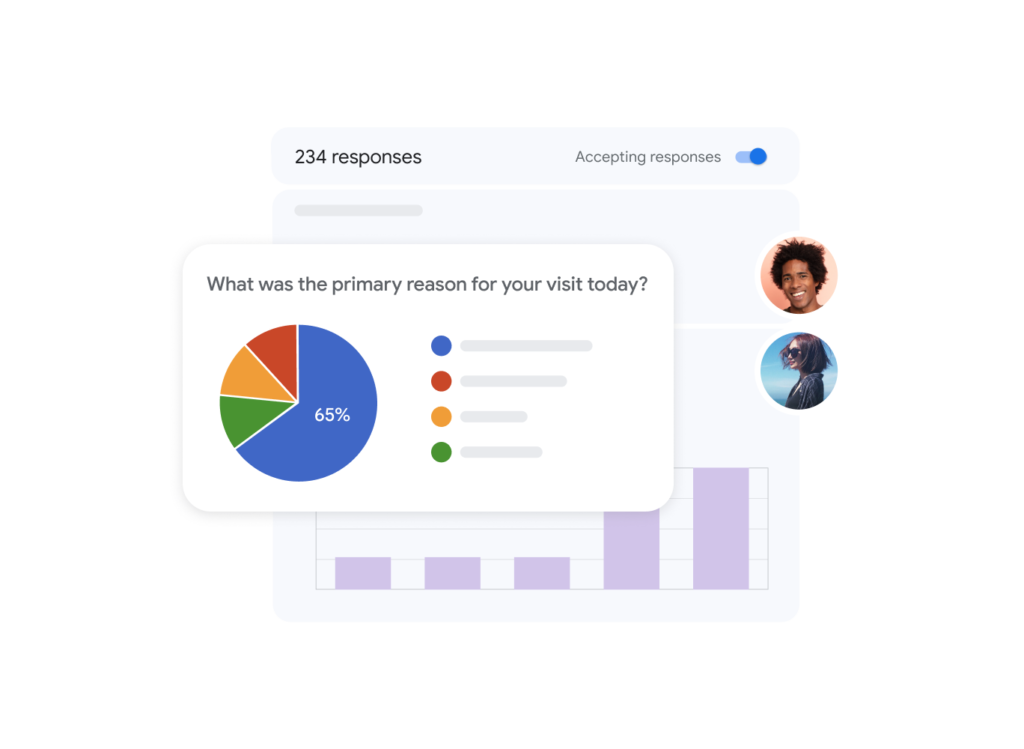
Ask Anything, Get Answers
Type questions in plain English—“How does Zendesk familiarity affect churn?”—and get visual, evidence‑backed answers. You can even paste ad‑hoc feedback to enrich the analysis.
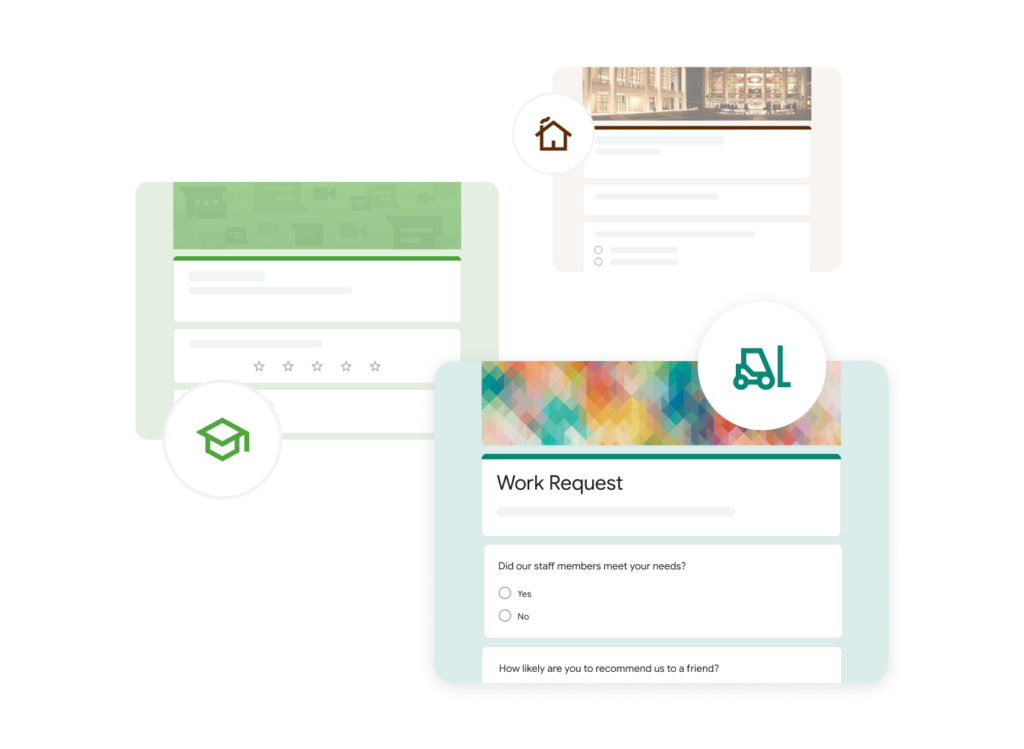
One‑Click Complete Analysis
Pressed for time? Hit Auto‑Analyze Everything. Patterns runs every test, picks the most important insights, identifies key segments, and writes an executive summary—all in a single click.
How It Works
1. Install
Add Patterns from the Google Workspace Marketplace.
2. Connect
Open your feedback sheet and launch Patterns from the menu.
3. Analyze
Click “Auto-Analyze” or ask a question to reveal insights.
4. Share
Generate a ready-made slide deck to share with your team.
Our Users Love Patterns!
“Patterns AI is a game-changer. What used to take me days of wrestling with pivot tables to understand user feedback now takes minutes. We’re making smarter roadmap decisions because we can finally see the ‘why’ behind the data.”
“The ‘Auto-Analyze’ button is pure magic. I went from a raw developer survey to a polished slide deck for my leadership meeting in under five minutes. It found correlations I never would have looked for.”
“As a founder, I don’t have time to be a data analyst. Patterns gives me an immediate, clear pulse on user sentiment. It’s the most efficient way to turn feedback into action.”
Frequently Asked Questions
Ready to Find Your Pattern?
Stop wrestling with data and start making smarter decisions.
Install the Patterns add‑on today and get your first insights in the next five minutes.
Works directly in Google Sheets. No credit card required.